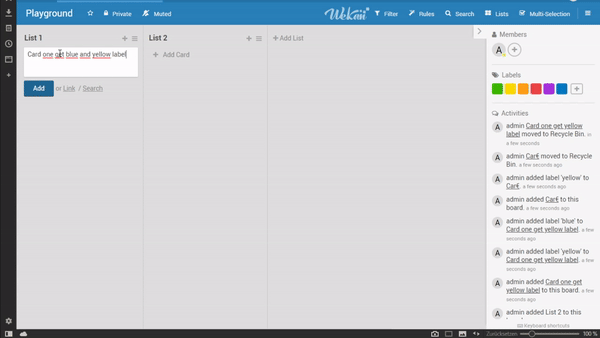wekan-doc
IFTTT
1. Click: Menu item for the rules

2. Rule Menu: Overview, deleting and adding new rules
2a. Add new rule : Triggers
Currently, there are three types of triggers: board, card and checklist
| Board | Card | Checklist |
|---|---|---|
| create card | added/removed label, attachment, person | checklist added/removed |
| card moved to | check item checked/unchecked | |
| card moved from | checklist completed |
2b. Add new rule : Actions
For every trigger, there are 4 types of actions: board, card, checklist and mail
| Board | Card | Checklist | |
|---|---|---|---|
| move card to list | add/remove label, attachment, person | checklist add/remove | send email to |
| move to top/bottom | set title/description | check/uncheck item | |
| archive/unarchive | checklist complete |
Example : How the rule works
- Rule 1: When a card is added to the board -> Add label yellow
- Rule 2: When a card is moved to List 2 -> Add checklist ToDo
- Rule 3: When a card is added to List 1 -> Add label blue