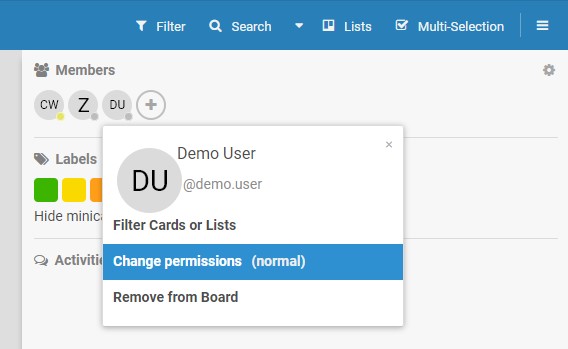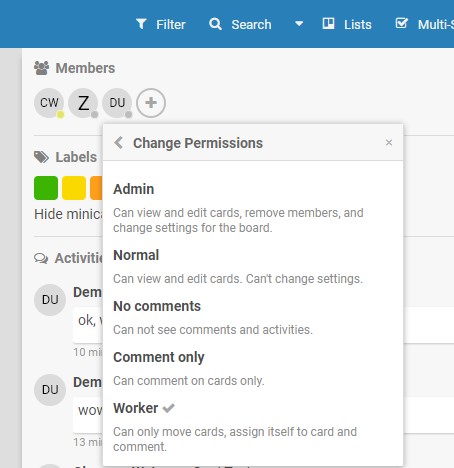wekan-doc
Board Settings, Administration and Customization
There are different user roles for every board:
- Admin (at default the user who created the board in the first place)
- Normal (at default every invited user)
- No comments
- Comment only
- Worker
Board Settings
Board settings can only be changed by board admins (not to be confused with Wekan admins!). By pressing W or clicking on the top right menu (≡) to open the board settings side pane and afterwards clicking the ⚙️-icon in the board side pane, they can edit:
- Board name and description, whether it is a public or a private board, board members
- Lists (add, rename, remove) and swimlanes (add, rename, remove)
- Board theme (“color”)
- Board settings (rules, fields, card settings, subtask settings etc.)
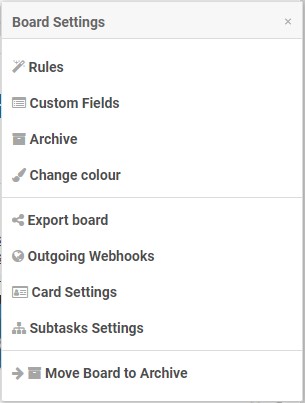
If you want to simplify the cards on your board — e. g. you want your cards to have no more than a title, an assignee, labels, a due date and the comment section — you can untick some of the boxes in board settings > card settings:
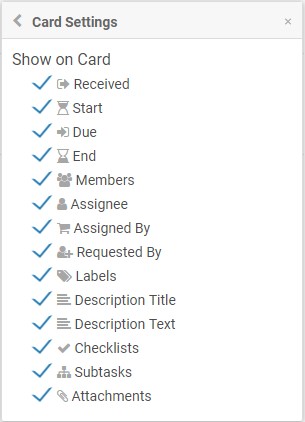
User roles
Normal users can view and edit all cards, but not board settings.
No comments users cannot see comments and activities, but they can edit cards.
Comment only users can see all comments and activities of the cards, can comment on cards, but cannot edit or move them.
Worker can move cards, assign him/herself to cards and can comment on cards. workers cannot change card properties like labels, dates, the title, the description or subtasks, though.
Change user roles
Only board admins can change the board’s members and their roles. To change a user role:
Board settings (≡) > Click on board user icon (initials) > Change permissions